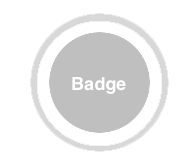CAT PREP: If this page isn’t in the sitemap of the Matrix, delete the page during “Final Site Prep”. Once all the pages and templates on the site have been updated, delete this CAT PREP paragraph from the RB–other paragraph should remain in the RB.
CAT NOTE: This template should be used for any new or existing tUX sites, unless the partner uses custom templates per CH. Confirm no updates are needed to this template by comparing against the template site before cloning. Delete note after reading.
CAT NOTE: In the right rail, “Freya – Chariot” should have the Microsite form selected and ‘All Programs’ and “Hide Page Title” should be toggled to ‘Yes.’ Other fields in the “Page” right rail will remain as is. Delete note after reading.
CAT NOTE: URL shouldn’t need to be adjusted unless there is a nomenclature change. Delete note after reading.
CAT PREP: Update component colors based on notes and best judgement. Create consistency across the site when possible (ex: Quote block). Design will provide recommendations during their review, if needed. Remove this RB from templates after updating (usually during “Final Site Prep” task before upload).
CAT PREP: Check if the “Normalize Heading Sizes” Feature Flag is turned on in the theme settings for the template site. DO NOT ADJUST THE TOGGLE SETTINGS (FOR DEV ONLY). If your site does not have this turned on, update headers to include classes, as needed. Remove this RB from templates after updating (usually during “Final Site Prep” task before upload).
CAT NOTE: Hero B component with RFI. Focus image and add overlay, as needed. Adjusting the Hero B background color may help if icon color has low visibility against the image used. RFI should automatically use “[Primary Bold]” color–no CAT action needed. Delete note after reading.

Online Student Experience (standard heading), H1 Header w/ u-f800 class
Request More Information
CAT Note: Reusable block copy might need small adjustments to align with partner guidelines/style. Please refer to Word Doc. If the RFI copy is completely rewritten loop in UX Content Strategy. If no content is included, leave content below as is. Delete note about reading/applying change, if necessary.
CAT Note: If working on an international partner, RFI heading might need to be adjusted to sentence case. Confirm with PMM that this is the case before adjusting. Heading is a H2 w/ h3 class. Delete note about reading/applying change, if necessary.
Complete this form to receive information about coursework, admissions, tuition, and more.
CAT NOTE: One Column component with a “White” background color. Delete note after reading.
OSE Overview (flexible heading), H2 Header
Content uses the default font size.
CAT NOTE: Two Columns Media component with media on the right and a “[Alt Bold]” background color. Delete note after reading.

Meet Your [Partner Name] Support Team (standard heading), H2 Header
Content uses the default font size.
[Option 1:] CAT NOTE: If featuring 2 support roles, use bullet points. Delete note after reading and delete option not used.
- Option 1: Unordered list item. Content uses the regular font size
- Bold Role. Content uses the regular font size
[Option 2:] CAT NOTE : If feature 3+ support roles, use accordions. Delete note after reading and delete option not used.
Content uses the default font size.
Content uses the default font size.
Content uses the default font size.
CAT NOTE: One Column component with a “White” background color. Delete note after reading.
Student Resources (standard heading), H2 Header
Content uses the default font size.
CAT NOTE: Tab icons can reflect programs/fields of studies on site, if too many fields of studies use chalkboard-teacher for the Services tab and user-graduate for careers tab (current default options). Tabs are set to a heading level of 3, so headers within tabs start at h4. If no heading is provided in the doc, use tab name. Delete note after reading.
Academic Services or Student Services (delete option not used)
Academic Services or Student Services (standard heading–one or the other), H4 Header
CAT NOTE: Select appropriate icon for each small sized icon. Use best judgement on how these icons should be displayed. DO NOT exceed 3 icon contents in a vertical row. Can adjust layout to include columns if you need to accommodate an odd number (ex: 5:3). Switch to ‘Vertical Center’ style if listing the header or copy only. Delete note after reading.
Career Services
Career Services (standard heading), H4 Header
CAT NOTE: Select appropriate icon for each small sized icon. Use best judgement on how these icons should be displayed. DO NOT exceed 3 icon contents in a vertical row. Can adjust layout to include columns if you need to accommodate an odd number (ex: 5:3). Switch to ‘Vertical Center’ style if listing the header or copy only. Delete note after reading.
“[Optional] quote & image. Must include quotation marks. For consistent across site, use “[Primary Bold]” background color when possible. Remove block if component is not used.”
–Person, Program, Class of ####–upload this content as sentence case
CAT NOTE: One Column component with a “White” background color. 4 to 6 value props in this section only. CAT can rearrange order of value props for best fit. CAT can also remove cards from “Column” to leverage ‘Block Align > Stretch” at the “Row” level, if needed. Keep the checks as the icons. Delete note after reading.
Why Choose [Partner] Online? (flexible heading), H2 Header
Option 1 (preferred option): CAT NOTE: Option 1 is 4 value props. If heading only (no copy), change icon “Styles” to ‘Vertical Center.’ Icon will remain as checkmarks. Delete note after reading and delete option not used.
CAT PREP: Cards are using box shadow. If background color used is dark (not white or light) remove box shadow from all cards in this template. Delete note after actioning.
Option 2: CAT NOTE: Option 2 is 6 value props. If heading only (no copy), change icon “Styles” to ‘Vertical Center.’ Icon will remain as checkmarks. Delete note after reading and delete option not used.
CAT NOTE: One Column component with a “[Neutral] background color. Delete note after reading.
Technology Requirements (standard heading), H2 Header
Content uses the default font size.
CAT NOTE: Table can be used instead of the unordered featured list, depending on the content provided. When adding the table, you’ll need to manually code the <th> tags for the first column if this column is being used for headings. Delete note after reading.
- No limit. This is a Featured Unordered List. Content uses the default font size
- Content uses the default font size
CAT PREP: One Column with “White” background color, but can be adjusted if needed. Just try to keep this section color consistent across the brand pages. FAQ section is for Traditional/LTO-Expanded Launches with FAQs only. If you’re unsure, connect with SEO. Delete if LTO-Standard Launch. Delete this RB once “upload “Final Site Prep” has completed.
Frequently Asked Questions
CAT NOTE: Reusable block. Heading and wording are standard and should not be changed. Heading is H2 and copy is regular sized. Delete note after reading. If FAQs are not part of the launch strategy, delete this RB.
CAT NOTE: List the 6 FAQs featured on the demo site‘s respective page. If the FAQ(s) don’t exist, SEO should provide you a new list of FAQ(s) to feature. Delete note after reading.
Explore our FAQ page to find answers to questions you may have about the online programs.
FAQ answer here.
CAT NOTE: If there will NOT be a main FAQ page, delete this RB. You might also be able to switch the “FAQ Selection” to ‘Category’ to show all FAQs within the category related to this page. Delete note after reading and determining course of action.
CAT NOTE: Secondary button wording & URL are standard–do not change unless page URL is different from norm. Delete note after reading.
Explore FAQsCAT PREP: Adjust Sources and Disclaimers heading as necessary to fit partner’s nomenclature. Delete note from this RB after adjusting across the site during “Final Site Prep”–remaining paragraph will stay in this RB.
CAT NOTE: One Column component with “White” background color. Adjust Sources and Disclaimers heading as necessary to fit the content provided (ex: plural vs singular). Delete note after reading.
Sources and Disclaimers (standard heading), H2 Header w/ h3 class
- Small sized ordered list, sources are hyperlinked to open in a new window.
- Small sized ordered list, sources are hyperlinked to open in a new window.
- Small sized ordered list, sources are hyperlinked to open in a new window.
CAT NOTE: Disclaimers on the site are small sized copy and italicized. Delete note after reading.
CAT NOTE: Use variables in “Seo Title” and “Meta description” if you can. Delete note after reading.
CAT NOTE: Tealium settings will inherit the default settings. No action needed aside from confirming. Program = N/A (will appear as brand tealium); Page = N/A (will appear as content); Site = N/A (will appear as Online Experience). Delete note after reading.